How to Clean a Circuit Board - A Q Source Guide

There’s some common advice our parents might have shared early on that can see us through — and help avoid — many repair projects: you’ve got to take good care of your things.
So simple, yet so true. And nowhere is it truer than in the world of electronics, where the slightest speck of dust or the dreaded creep of corruption can halt operations in a heartbeat, sometimes for hours or even days. And nowhere in the electronics world is it truer than with circuit boards, which are well-documented, highly sensitive dirt-mongers.
That’s why it’s essential to stay on top of your circuit boards with a maintenance program and also to know how really get down and dirty when the need arises, which it will. Here’s a valuable guide from worldwide distributor Q Source that includes instructions for accessing your computer’s circuit board, spot-cleaning the circuit board with isopropyl alcohol and compressed air, and removing corrosion with baking soda. For ESD-safe cleaning, we recommend the MicroCare Circuit Board Cleaning Station Kit.
1. Taking out the circuit board
First and foremost, shut down the computer and unplug it to avoid risk of electrocution or damaging any components of the device’s hardware. Then, before you access the circuit board, do a preliminary cleanup by inserting the nozzle of a canister of compressed air into the computer’s fan exhaust ports.
It’s important to keep the canister upright when you spray, so you may have to be working from below the device — most likely from your knees when working on a desktop computer, or holding a laptop high enough to keep the canister upright. Spraying the canister upside-down runs the risk of freezing the components, as does spraying for too long, so also be sure to use short, quick bursts of air.
Once that’s done, you can use the appropriate screwdriver head to unscrew the back of the central processing unit, or CPU. Slide back the side panel to reveal the circuit board, which also may require a screwdriver to be removed. Then you are ready for a spot-clean.
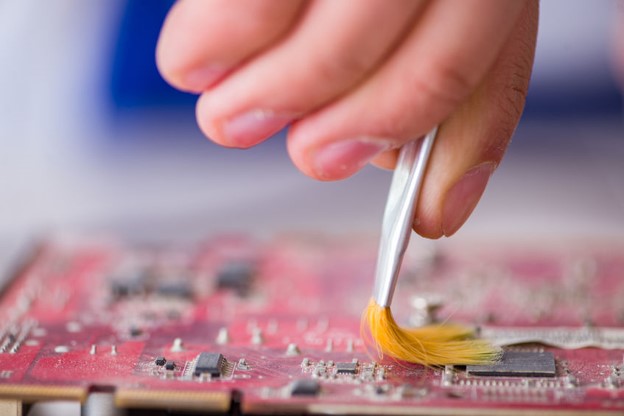
2. Spot-cleaning a circuit board
Pour some high-grade, 95 to 100% isopropyl alcohol into a small bowl or dish. Wet a small brush such as a toothbrush or a cotton swab with the alcohol and give the board a thorough scrubbing, coating all of both sides of the circuit board with alcohol but avoiding leaving puddles in your wake.
Concentrate on any particularly dirty, grimy areas, but be gentle and let the alcohol do the work. It should dislodge any larger debris without forceful scrubbing, and you can tackle corrosion or super-grimy spots in the next step. Use both ends of a cotton swab for any hard-to-reach spots, dabbing one end in the alcohol and using the dry end to soak it up when finished.
Finally, use the compressed-air canister to blow-dry the circuit board and clear away any excess debris after scrubbing. Finally, to be on the safe side, let the board air dry for another 15 to 20 minutes before replacing it back into the computer. If, however, you see evidence of corrosion or debris that hasn’t come off yet, move onto the next step.

3. Removing corrosion from a circuit board
For this step, you’ll have to add a pencil eraser to your growing pile of circuit-board cleaning tools. Lightly rub the eraser tip on any corrosion or debris that did not previously come off in earlier steps, blowing away the remnants of your work with the air compressor.
Let the circuit board air dry in a safe place for 24 hours, leaving the paste on the corroded spots, and then dab your brush or swab with more high-grade isopropyl alcohol and gently scrub the areas clean. This should do the trick and if it is indeed corrosion, the process will almost certainly lead you to a corroded battery that needs replacing.
Tags
Q Source
Guest Blog
ESD
My Account
Web account
Transforming Technologies
bevco
guest blog
signs
wish lists
search history
Bevco
ANSI/ESD
importance of ergonomics
us made
healthy
ergonomics
easy assembly
q source
40
celebrates
blog tools
composite decking
decking
bench magnifier
vision engineering
vision luxo
file
attachments
upload
attach files
purchase order
tax exempt form
account holder
social distancing
employee safety
customer safety
metcal introducing gt90 and gt120
unitron
track orders
re-order
holiday
July 4th
office closure
Independence Day
QSource.com
wastebaskets
PCBs
ANSI/ESD S2020
workstations
conductive
static dissipative
Brady
arc flash
pipe markers
labels
lockout
tagout
self adhesive
identification
ASG
Jergens
torque
threaded fasteners
ISO 5393
NIST
35th
anniversary
1984
customer service
Q Electronics
Steve Quail
Gus Lugten
industrial assembly
production
miscellaneous
Web site
features
order templates
express checkout
quick order
company logos
Simonds
ergonomic tools
cutters
crimpers
pneumatic
Shopping Tools
favorites
frequent orders
checkout defaults
carts
Atrix
Omega
cordless vacuum
immediate containment
promo
ULPA
SMTA
Long Island
workshop
Deadly Sins of SMT
Phil Zarrow
assembly process
stereo microscope
On the Bench
how-to
focus
Unitron
Peter Indrigo
video
Z10 Series
eyestrain
ergonomic seating
musculoskeletal disorders
Department of Labor
National Research Council
National Safety Council
soldering
comic books
smt
surface mount technology
Mighty Ohm
Silicon Farmers
Mitch Altman
Andie Nordgren
Jeff Keyzer
Greg Peek
Dave Roberts
Nitrile
allergies
latex
rubber gloves
TechNiGlove
Fritz Maskrey
Type 4
disposable gloves
4500 Series
rubber table mats
free shipping
static control
order tracking
recent web orders
user info
shopping tools
account tools
backless stools
ErgoLux
ErgoLux Jr
Versa
Maintenance Repair
ANSI-BIFMA
Greenguard Gold
lab
medical
cleanroom
industrial
electronic assembly
quotes
orders
shopping
Quantum Storage Systems
Free Shipping
Bins
Totes
Carts
Shelving
Static Solutions
hand lotion
EOS/ESD
personal grounding
wrist straps
heel grounders
Craig Zander
Walking Voltage Test
flooring
footwear
Warmbier
WT5000
EFM51WT
web account
nitrile gloves
Show All
Posts
2024
April
2023
2022
2021
The Ultimate Guide to Selecting the Right Industrial Equipment for Your Business
[04/02/24 10:15 AM]
February
Bevco - Importance of Ergonomics in Seating
[02/27/24 11:27 AM]
The Bevco Difference
[02/22/24 02:52 PM]
January
October
September
2020
Magnifying Glass Strength and What it Means
[09/15/21 10:03 AM]
Steps on How to Desolder a Keyboard
[09/01/21 10:39 AM]
August
What Is the Best Conductive Ink Pen for 2021?
[08/18/21 10:58 AM]
Tips on How to Find and Where to Use ESD Floor Products
[08/10/21 02:39 PM]
Quick Guide: What Is a Dial Test Indicator Used For?
[08/04/21 12:00 AM]
July
What Is an SMD Rework Station and How Does it Work?
[07/28/21 02:25 PM]
Quick Guide: How to Use ESD Mats and Wrist Straps
[07/14/21 12:05 PM]
June
All About Static Shielding and Static-Shielding Bags
[06/30/21 12:42 PM]
Conductive Ink: 5 Conductive Ink Uses for Modern Industry
[06/16/21 10:42 PM]
Soldering 101: How Long Do Soldering Tips Last?
[06/02/21 02:39 PM]
May
Industrial Needles: How Do I Choose A Needle Gauge?
[05/20/21 08:43 AM]
Guide to the Best SMD Rework Stations of 2021
[05/05/21 12:10 PM]
March
November
2019
How to Wash Clean Room Garments
[11/12/20 12:00 AM]
The Smallest Hot Air Rework Station on the Market
[11/04/20 01:21 PM]
October
The Best Stereo and Zoom Microscopes Available Today
[10/29/20 08:51 AM]
Office Floor Marking Tape for Social Distancing
[10/21/20 02:41 AM]
Top 5 Uses for LED Magnifying Lamps
[10/15/20 12:22 AM]
August
How to Choose The Best Magnifying Task Lamp
[08/26/20 11:32 AM]
Helping the Pharmaceutical Industry
[08/19/20 09:26 AM]
Moisture Barrier Bags, Desiccant and Humidity Indicator Cards
[08/17/20 12:58 PM]
How Q Source Can Help The Electronic Industry
[08/12/20 02:25 PM]
Tips on How To Best Organize Your Warehouse
[08/05/20 09:39 AM]
July
Social Distancing Products for Businesses
[07/29/20 05:14 PM]
A Guide to Gloves
[07/22/20 09:01 AM]
How to choose the right ESD Bag
[07/21/20 12:02 AM]
When and How to Properly Use Face Masks
[07/15/20 02:23 PM]
What is Dwell Time? Tips for Disinfecting Surfaces
[07/09/20 05:49 AM]
June
MetCal -GT-90 and GT-120
[06/23/20 10:10 AM]
Defining ESD Protective Packaging Requirements
[06/22/20 10:28 AM]
Differences Between Cleaning, Sanitizing, & Disinfecting
[06/19/20 12:49 PM]
How to Maintain a Virus-Free Work Environment
[06/17/20 11:17 AM]
Ergonomic Safety & Microscopes: Unitron Offers a Solution
[06/01/20 04:11 PM]
April
March
Differences Between Brazing, Soldering, and Welding
[03/09/20 09:11 AM]
Guide to Soldering: How to Use a Soldering Iron
[03/06/20 04:00 PM]
Guide to Cleanroom Classifications & Standards
[03/06/20 11:26 AM]
How to Clean a Circuit Board - A Q Source Guide
[03/05/20 11:54 AM]
Electrostatic discharge -ESD
[03/04/20 05:34 PM]
Guide to ESD vs. Anti-Static Work Safety Wear
[03/04/20 05:00 PM]
How to Use Tip Tinner - 6 Easy Steps - Q Source
[03/04/20 09:11 AM]
January
December
October
2018
Vision-Engineering-Guest-Blog-Lean-Mfg
[10/14/19 02:42 PM]
Vision Engineering - Guest Blog - Stereo Microscope
[10/03/19 12:31 AM]
September
July
Managing Your Q Source Web Orders
[07/11/19 09:32 AM]
Celebrating the Red, White & (Q) Blue - Q Source Will Be Closed on July 4th & 5th in Honor of Independence Day
[07/03/19 12:55 PM]
June
ESD Wastebaskets: An Overlooked Necessity for Your Workstation Environment
[06/26/19 12:48 PM]
Signs, Signs, Everywhere There's Signs...and Labels, Ribbons & More
[06/21/19 10:54 AM]
A How-To for Determining Torque Requirements for Threaded Fasteners - Guest Blog
[06/18/19 04:20 PM]
Celebrating 35 Years of Providing Best Value and Better Service for Our Customers
[06/13/19 09:50 AM]
Q Source My Account Focus: Miscellaneous Web Site Features
[06/12/19 11:48 AM]
Q Source Adds Global Pneumatic Tools Leader Simonds Inc.'s Cutting & Crimping Products to Lineup
[06/04/19 05:19 PM]
Favorites, Wish Lists & More: A Closer Look at Your My Account Shopping Tools
[06/03/19 11:21 AM]
May
Get a Free Extra Battery w/Atrix' New Omega Cordless Immediate Containment Vacuum
[05/29/19 12:13 PM]
Long Island SMTA Workshop to Discuss the "Deadly Sins" of SMT
[05/28/19 11:22 AM]
How to Properly Focus a Stereo Microscope - "On the Bench" Series
[05/17/19 04:02 PM]
Ergonomic Seating: Good for the Body and the Wallet – Guest Blog
[05/16/19 12:06 PM]
Soldering Comic Books Bring How-To Knowledge to a Wide Audience
[05/14/19 10:19 AM]
Accelerator-Free Nitrile to the Rescue! TechNiGlove International's Fight Against Nitrile Allergy - Guest Blog
[05/09/19 11:16 AM]
April
Free Shipping on Select Transforming Technologies 4500 Series ESD Rubber Table Mats
[04/29/19 12:46 PM]
Learn How to Get the Most Out of Your Q Source Web Account
[04/29/19 09:54 AM]
Q Source's Mobile Apps for iOS and Android Devices
[04/18/19 10:21 AM]
Bevco Backless Stools: All-Around Reliability for a Variety of Applications
[04/09/19 01:07 PM]
Create Your Q Source Web Account Today: Discover the Great Features & Benefits
[04/09/19 10:35 AM]
March
Free Shipping on Quantum Storage Systems Products
[03/29/19 09:42 AM]
Static Solutions ESD Hand Lotions Help Fight Potential Static Damage - Guest Blog
[03/22/19 12:55 PM]
Is Your ESD Flooring and Footwear System Working? – Guest Blog
[03/20/19 12:55 PM]
Q Source Web Account Benefits & Features
[03/15/19 03:05 PM]
February

